Description
BMW MINI FSC CODE FOR MAP EVO ID5/6
INSTRUCTIONS FOR ENTERING THE ACTIVATION CODE :
USB FLASH DRIVE (For map updates)
1. In the usb with map data create a folder name fsc
2. Copy FSC_xx00000_00000xxx.fsc to the fsc folder.
3. After doing, go to plug the usb into the car.
ENET CABLE (For change region only)
1. Download the app that we’ll sent you for activation (simple one click App)
2. Start the car, then connect ENET cable to your car and computer. (ENET Cable sold separately.)
3. Launch the app and Enter the code
4. Click Start and Wait about 2-3 minutes till everything is finished

**Please read the details below before order.**
How to check the version manually
@iDrive
> Navigation
> Setting
> Position and version
> Version information

FSC Code Map EVO ID5/6 (Support for all region):
– ARABIAN GULF
– ARGENTINA
– AUSTRALIA / NEW ZEALAND
– CHINA
– CHINA (HONGKONG / MACAU)
– EUROPE EAST / WEST
– INDIA
– ISRAEL
– JAPAN
– KOREA
– MIDDLE EAST
– NORTH AMERICA
– NORTHERN AFRICA
– RUSSIA
– SOUTH AMERICA
– SOUTHERN AFRICA
– SOUTHEAST ASIA
– TAIWAN
– TURKEY
NOTE :
1. This product is only FSC Code.
2. Map data sold separately.
3. The FSC code is tied to the vehicle VIN and to the exact map version. If you get the wrong VIN or map version, the FSC code will not work.

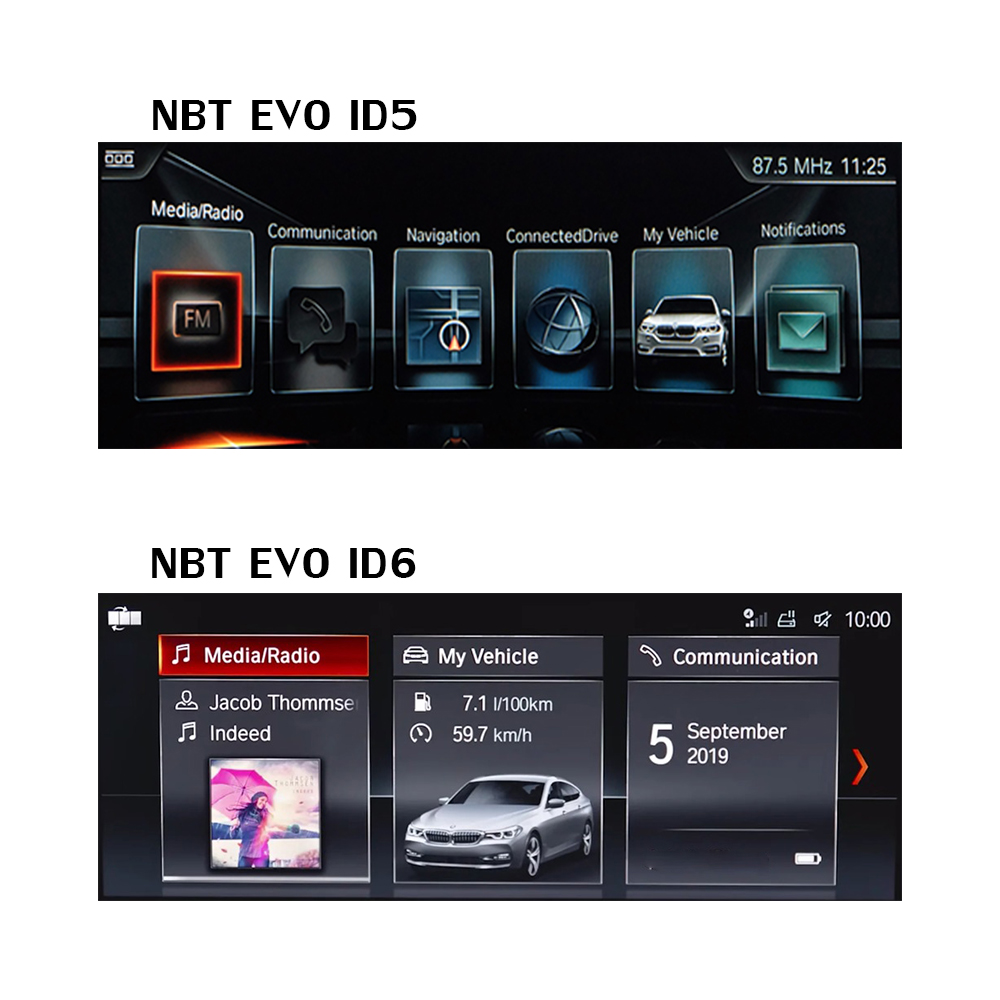
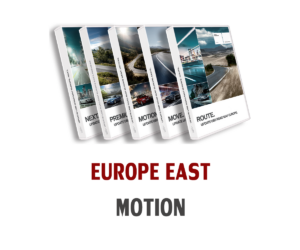


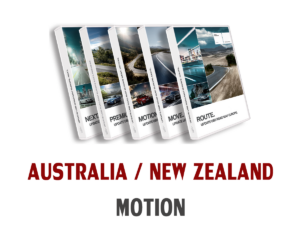
Reviews
There are no reviews yet.