Description
BMW MINI Apple Carplay Full Screen Activation with USB / ENET Cable (EVO Map)
Install by yourself.
Customers will receive an unlock file after 10 minutes of payment (business hours).
All installation files and procedures will be sent to your email.
USB FLASH DRIVE :
1. Format flash drive to FAT32 partition
2. Copy .bin file to flash drive
3. Plug the flash drive into the car and count down 30 seconds.
4. Remove the flash drive and reboot idrive once by pressing and holding the volume button until the screen turns off then release.
5. iDrive will automatically reboot once and wait until the screen goes on.
6. Reboot idrive once by pressing and holding the volume button until the screen turns off then release and Wait until the screen is back.
7. The installation is complete.
ENET CABLE :
1. Download the app that we’ll sent you for activation (simple one click App)
2. Start the car, then connect ENET cable to your car and computer. (ENET Cable sold separately.)
3. Launch the app and Enter the code
4. Click Start and Wait about 2-3 minutes till everything is finished

**Please read the details below before order.**
China, Hong kong, Taiwan, Japan, Korea does not support Apple carplay activate with USB, you need to activate apple carplay with enet cable only.
How to check the version manually
@iDrive
> Navigation
> Setting
> Position and version
> Version information

Version compatibility :
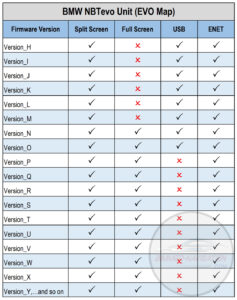
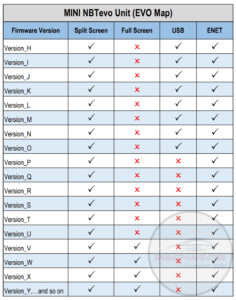
Requirements:
For cars that have CARPLAY successfully enabled but are unable to connect, you need to install an additional WIFI antenna for a good connection.
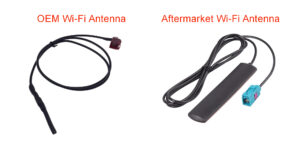


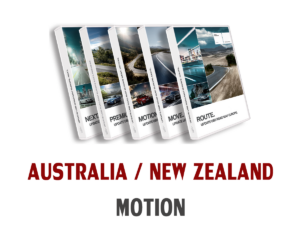

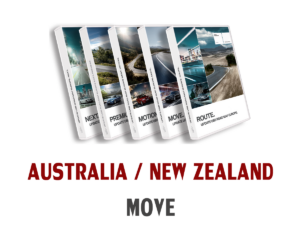
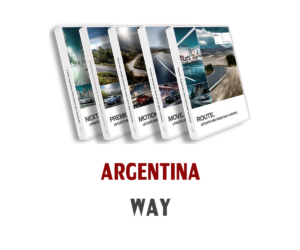
Reviews
There are no reviews yet.